A Practical Guide to Instagram’s Collab Feature for Brands
- Fifth & Cor
- Mar 9, 2022
- 4 min read

What’s the Collab Feature on Instagram?
In 2021, Instagram made it easier for brands and creators to get discovered. The social media platform announced its “Collab” feature. Initially, Instagram rolled out the feature only in the UK and India. As of October 2021, the “Collab” feature is available worldwide. So what is the collab feature? How to use it? And as a brand, how do you leverage the feature for your digital marketing goals? Let’s find out.
Everything You Wanted to Know About Instagram’s “Collab” Feature
With more than 120 million users in the US alone, Instagram is one of the most popular social media platforms. If your target audience is millennials and younger age groups, the photo-sharing app should be a key component of your digital marketing strategy. Honestly, though, the platform is crowded. It can be challenging to get noticed if you are just starting out.
To address exactly that issue of discoverability, Instagram launched Collab in 2021. The feature allows co-creators to post content on their feed easily. You no longer need to screenshot content or use third-party reshare apps. The usernames of co-creators feature prominently at the top of the post.
Before the Collab feature, you could only tag your co-creators, which is not very attention-grabbing. A Collab post or reel appears in the feed post of all co-creators. And it immediately stands out from other regular content. The view count and engagement metrics of the content are also cumulative. So, right off the bat, the Collab feature increases your reach.
How to Use the Collab Feature on Instagram
Here’s a step-by-step guide to using the Collab feature on Instagram. The feature is available for Reels and posts only.
On your Instagram app, click the ‘+’ icon and select Reels or Post from the dropdown options.
Upload your content or record directly from your phone.
Click the ‘Preview’ button and then click ‘Next’. You will now be on the editing page.
On the editing page, find the ‘Tag People’ option.
On the tagging page, use the ‘Invite Collaborator’ option.
Find the username/s you want to add as collaborators for the content. You can add a maximum of 20 collaborators to a single post or reel.
The collaborators will be notified of the collab request. After they approve it, they can share the content on their feed.
The Benefits of Instagram’s Collab Feature for Marketing
As a brand or content creator, it makes sense to use the Collab feature on Instagram for your digital marketing goals. Here’s why:
Increased reach - By co-authoring content, you are immediately tapping into the audience network of your collaborators.
Audience diversification - By picking your collaborators carefully, you can diversify your reach organically. You reach new audiences, thereby increasing brand awareness.
More engagement - For Collab posts and reels, Instagram calculates likes, views, and shares cumulatively. Your engagement metrics improve, which means Instagram will likely show your content to a broader audience. It has a domino effect, ultimately coming back to improved discoverability.
Better transparency - Collab content features co-authors prominently in the header. Your audience immediately knows that it is a collaboration. It improves your brand’s trustworthiness.
How to Leverage The Collab Feature in Your Digital Marketing Strategy
The Collab feature on Instagram opens up creative content possibilities for business owners and creators alike. In fact, it gives businesses an opportunity to enhance their brand experience on the social media site. Here are a few ways how you can tap into the potential of Instagram collaborations:
Collaborate with relevant influencers Find influencers in your industry who share your target audience. Use Reels to collab with them and increase your reach on Instagram. Here are a few creative ways you can use Reels in your social media marketing strategy.
Use it for product launches The next time you are launching a new product line, use the Collab feature to increase awareness. Reach out to key influencers and make interesting bite-sized content. These could be static image posts or short-form video content.
Collaborate with synergetic brands Find brands that share your values. Invite them for mutually beneficial collaborations. For example, you could reach out to non-profits and create branded social awareness campaigns.
Collaborate with employees Tap into your employees’ social media following. You could post behind-the-scenes footage with your employees as co-collaborators. Or, maybe post images with your employees in it. Instead of simply tagging them in the post, invite them as collaborators.
You could also use the collab feature for crowdsourcing digital media for your page. Run a contest, for instance, and collaborate with the winners.
Turbocharge Your Social Media Marketing Strategy
Instagram’s collab feature allows you to get even more creative with your social media content strategy. You could launch a podcast and invite your interviewees as collaborators. You could increase the reach of your guest blog by inviting the content platform as a collaborator on Instagram. Streaming services use Collab to promote new releases on their platform.
Need more social media marketing ideas? At Fifth & Cor, we eat, sleep, and dream digital marketing. Learn how we can help you implement an innovative social media marketing strategy.
Reach out to learn more about how you can stand out in the crowded online world.


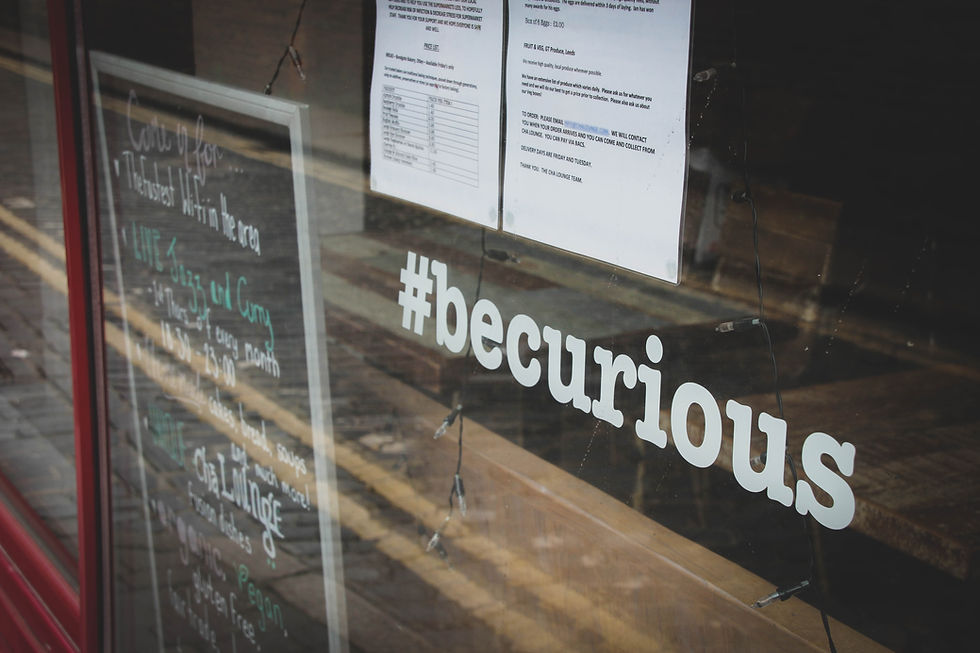

Comments